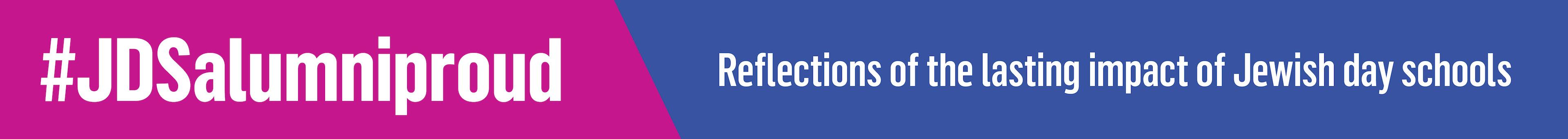Watch the video of this dive deep into dealing with data, delving into myriad methods of manipulation. We covered the differences between XLS, CSV, TXT and TAB files as well as using Google Sheets to import, combine, split, concatenate, sort, filter and count your data. Our session covered the use of fun formulas, like UNIQUE, SUMIF, FILTER and VLOOKUP, as well as some real-world examples of how to use these spreadsheet features to make your life as a School Tech Director more efficient. And Pivot Tables!
Led by: Seth Dimbert, Director of Technology, Hillel Yeshiva, Deal, NJ
Monday, January 11 - (time markers for recording)
Sample Spreadsheet can be found at: http://misterd.net/datadance
- Introduction - 3:00
- Anonymous data harvested from mockaroo.com
- Data 3:50 (CSV, TSV, TXT)
- Import data from external file
- Find and Replace
- Split Names (and cleanup) - text to columns
- Sort Results
- Format, Formulas and Functions 18:15
- Formatting cells (alignment, text style, column width)
- Text Alignment
- Text Style
- Column Width
- Cell Borders and Guidlines
- Formatting Numbers
- Formulas
- Basic Math
- Sum
- Named Ranges
- Copying and Pasting Data and Formulas
- Combination and Concatenation 36:21
- Splitting Text to Columns
- Filtering Rows
- Combining and Concatenation
- + vs &
- VLOOKUP
- LEFT, LOWER, and other Function
- UNIQUE and COUNTIF 50:00
- UNIQUE
- COUNTIF, SUMIF
- Pulling grades from another sheet
- Budgets 52:14
- Data Validation
- Basic Charting
- Pivot Tables 58:38
- Q&A - 1:12
- Spreadsheet with Conditional Formatting and Custom Formulas
Legacy ID
14839
Post Date
Created by Prizmah
Off
Featured Knowledge Center Resource
Off