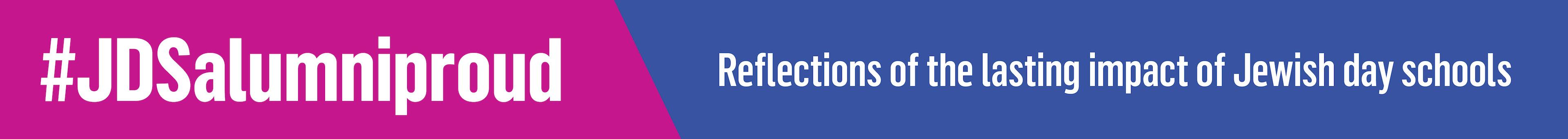- Home
- Frequently Asked Questions about Prizmah's Reshet Communities
Frequently Asked Questions about Prizmah's Reshet Communities

FAQs
Will we still be able to use email to communicate?
Yes! Each Reshet Community has a dedicated email address that you can use to send messages to the whole community.
Each follows a similar format: [email protected]. You can find the email address here. Messages must be initiated from the email account that you use for your Reshet Communities.
You can also respond to a message from your email by clicking on the “Reply to Group” or “Reply to Sender” buttons in emails you receive to your inbox from your Reshet Community.
How do I find the new Reshet platform?
The online Reshet Community opens up access to additional resources like the Reshet resource library as well as a member directory and all of the current and previous conversations in your Reshet Community. You can access that in a few ways:
- Login to your Prizmah account at: https://network.prizmah.org/user and then select My Reshet from the menu bar.
- Visit your Reshet Member homepage directly and see the latest threads and posts by bookmarking and then navigating to: https://myreshet.prizmah.org/memberhome
Will previous conversations remain accessible?
Yes! We’ve migrated all of the previous conversation threads from your Reshet Communities so you can visit your Reshet Community and navigate to the Discussion tab under the menu bar to review all previous conversations with your colleagues.
How will I reach out to my colleagues?
There are a number of ways to reach out to your colleagues.
- App: On your mobile device, navigate to your platform's App Store (Google Play Store or Apple App Store). Search for Connected Community and download the app. Login using your prizmah.org credentials. Our domain name is myreshet.prizmah.org. Once there, press the + and you’re good to go.
- Online: Login to your Reshet group (directions can be found above). Send a Reshet email from the Community Home page by clicking the Add button.
- Email: As always, send a note to your Reshet community originating from your email using the new email address, which you can find here. Please note the new domain name @ConnectedCommunity.org
Reply to the whole Reshet Community or to an individual colleague directly by clicking on the “Reply to Group” or “Reply to Sender” buttons in a Reshet email.
What if I have technical issues?
We’re here to help! Please reach out to your Reshet facilitator. You can find their contact information here.
How do I find the new Reshet app?
The Connected Community app gives you mobile access to your Reshet Community so you can read and post directly from your phone or tablet. On your mobile device, navigate to your platform's App Store (Google Play Store or Apple App Store). Search for Connected Community and download the app. Login using your prizmah.org credentials. Our domain name is myreshet.prizmah.org.